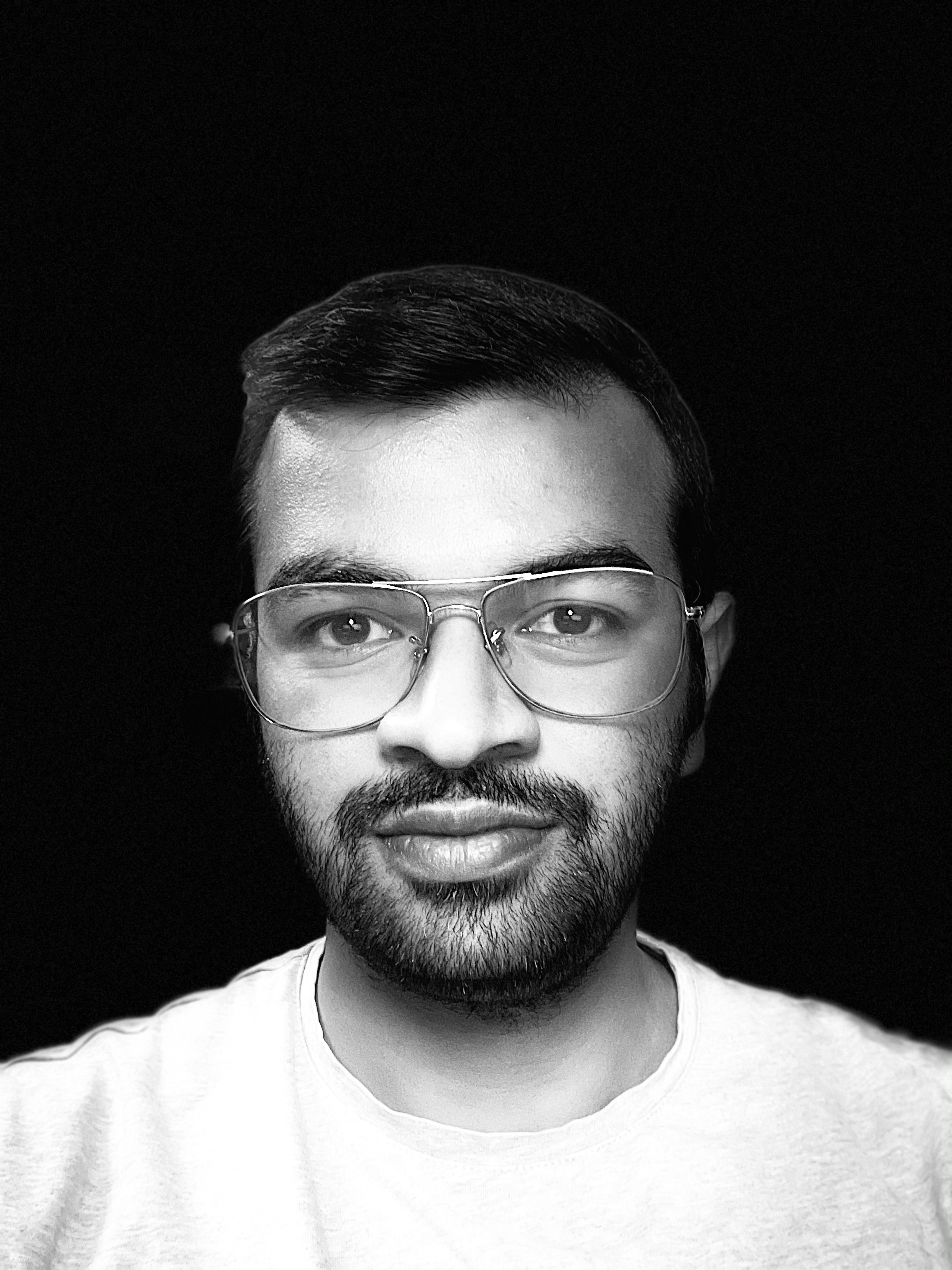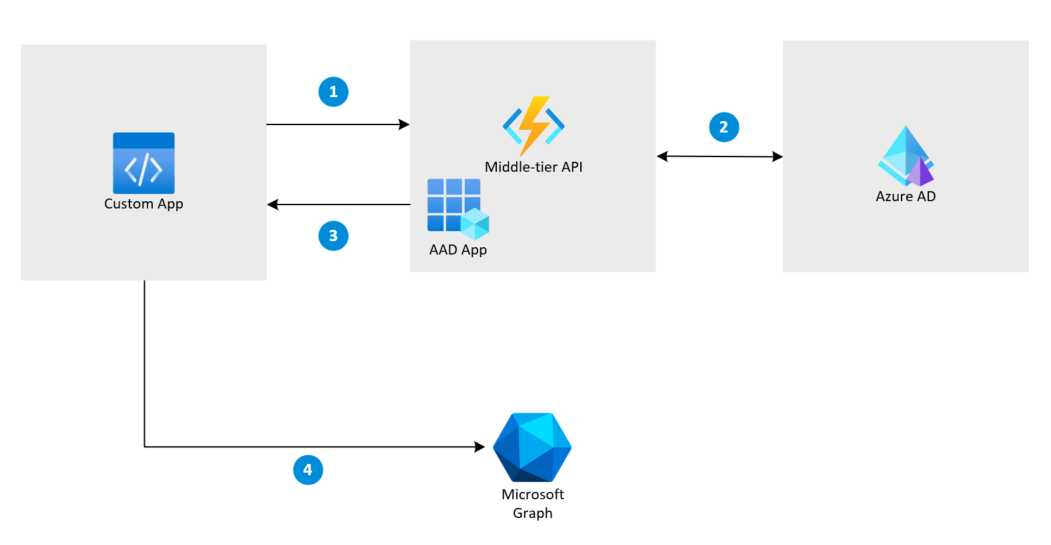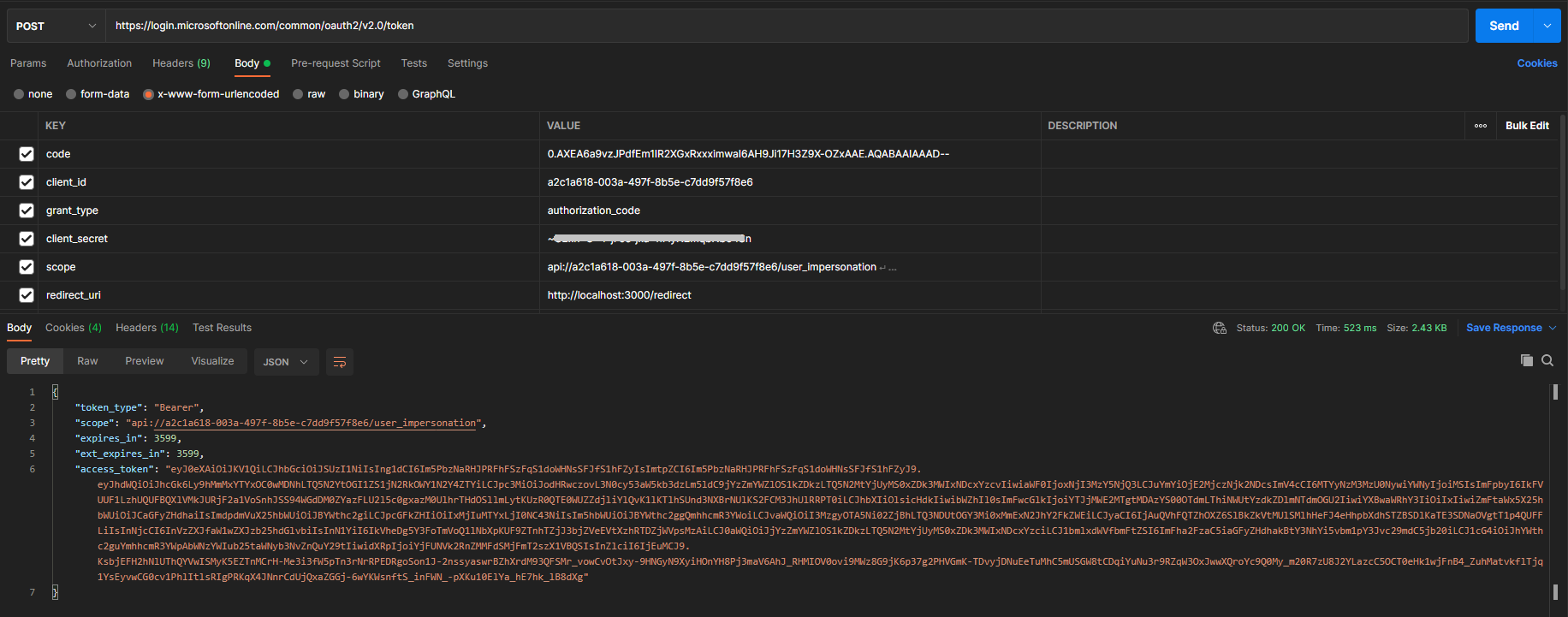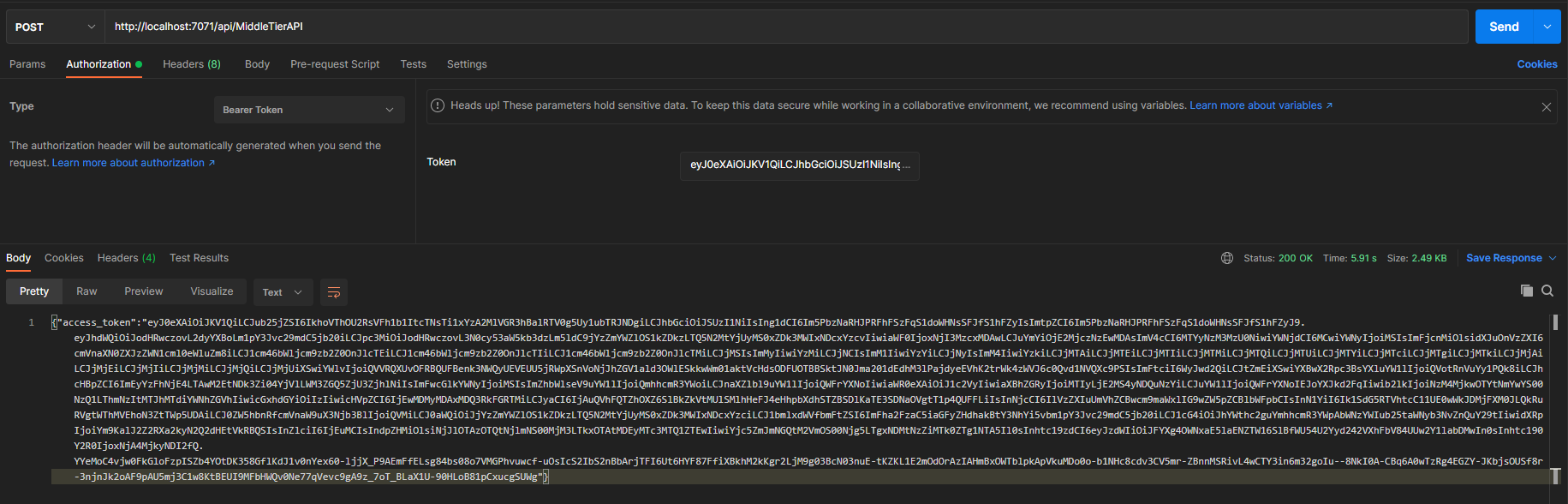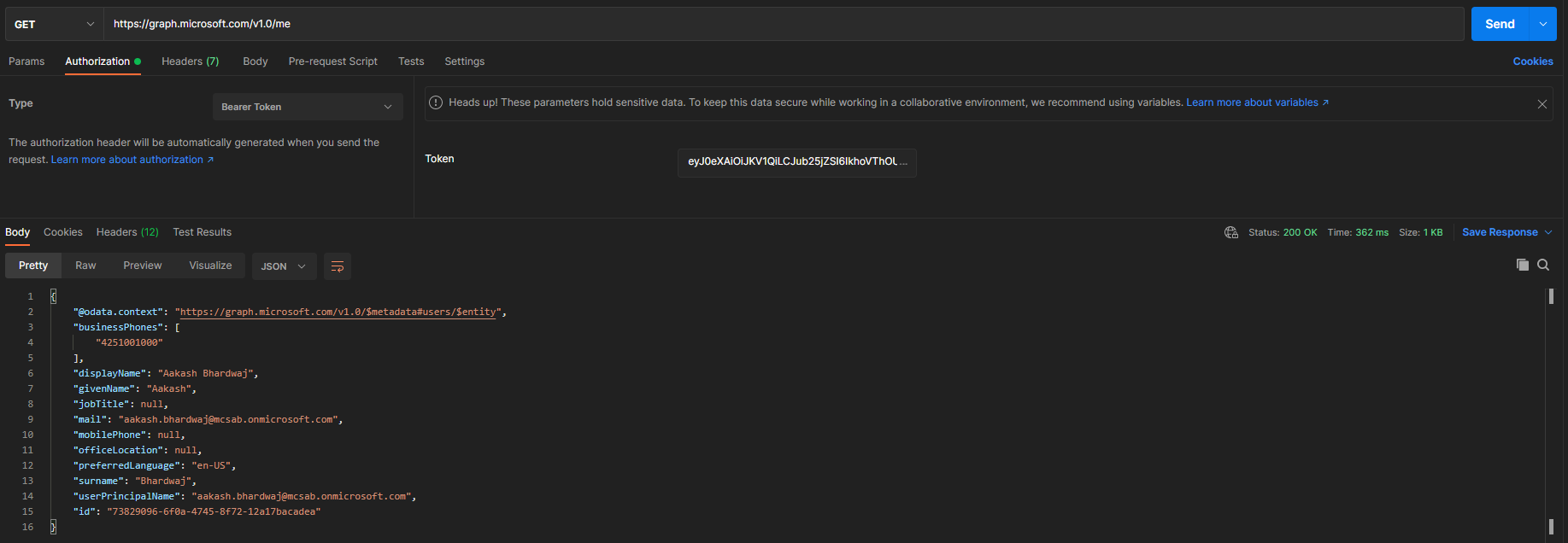Implement On-Behalf-Of Flow using C# Azure Function
27 Jul 2021Introduction
Anyone who has tried to call Graph API from a Teams app using Single Sign-On must have come across an authentication flow called On-Behalf-Of. The OAuth 2.0 On-Behalf-Of (OBO) flow is used when an app calls an API that needs to call another API on behalf of the logged-in user.
In this flow, the middle-tier service expects a user access token from the calling app and uses it, along with an Azure AD app’s credentials, to secure another access token for calling the downstream service. In this article, we will discuss how to use a C# based Azure Function as the middle-tier API to fetch an access token for calling the downstream API, Microsoft Graph.
Scenario
- An HTTP-triggered Azure Function is used as the middle-tier API. This function expects a user access token passed in the Authorization header when it is called from any app.
- The Function uses the Microsoft Authentication Library (MSAL) to exchange the user access token for another access token for accessing the downstream API, Microsoft Graph. This also requires an AAD App’s Client Id and Client Secret.
- The new access token is returned to the app and can be used to call Microsoft Graph.
Azure AD App Configuration
- Go to Azure AD and create a new app registration with an appropriate name and type of supported account. Add the redirect URL
http://localhost:3000as it would be required later in the Azure Function code.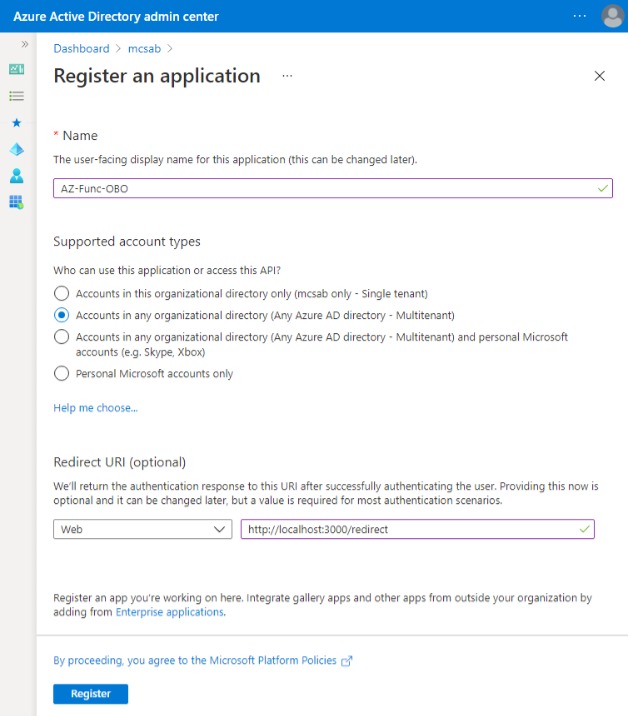
- Go to Expose an API and set the APP URI to the default value:
api://<client-id>.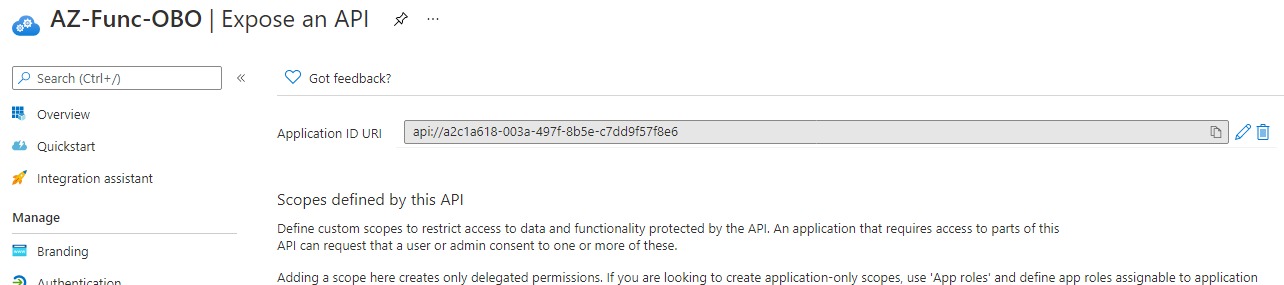
- Add a new scope with the appropriate details as this would be required to get the first access token with which the Azure function would be called.
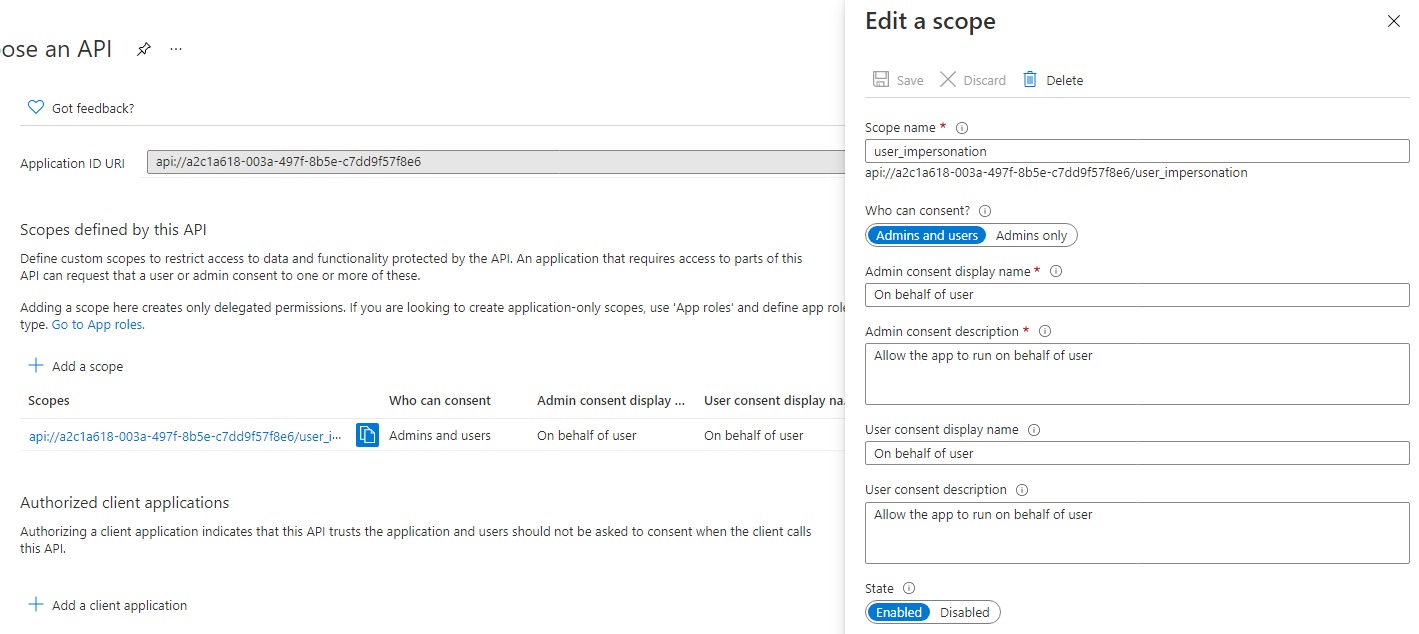
- Create a new
client secretand copy its value along with the applicationclient idas these would be required later in the Azure function.
Azure Function to exchange token
- Create a new HTTP-triggered C# Azure Function using VS Code. Follow this link for reference.
- Add the below NuGet packages as these would be required for validating the first user access token, and exchanging it for another access token to call the downstream API.
dotnet add package Microsoft.Identity.Client dotnet add package Microsoft.IdentityModel.Protocols.OpenIdConnect dotnet add package System.IdentityModel.Tokens.Jwt - Before exchanging the user access token, it needs to be validated to check if the
issuer,audience, andsigning keysvalues are correct. Use the below method to validate the token.new JwtSecurityTokenHandler().ValidateToken - If the token is validated, use MSAL’s
AcquireTokenOnBehalfOfmethod to exchange the token for another access token that can access the downstream API. This method requires the scope for the downstream API that we are accessing along with the validated token.await app.AcquireTokenOnBehalfOf(scopes, userAssertion).ExecuteAsync();
The entire source code for the Azure Function is available at function-csharp-obo.
Calling the Azure Function
To call the Azure function, we would need to pass the user access token that can be exchanged for another access token from Azure AD. The below steps can be followed to retrieve the first token using OAuth 2.0 Authorization Code Flow:
- Access the below URL in a browser replacing the values of
client_idandscope. It gets the authorization code from the authorization endpoint of AAD.https://login.microsoftonline.com/common/oauth2/v2.0/authorize?scope=api://<client_id>/user_impersonation&response_type=code&client_id=<client_id>&redirect_uri=http%3A%2F%2Flocalhost%3A3000%2Fredirect - Copy the value of the
codequery parameter from the redirected URL. It is the authorization code and will be used to obtain the access token.http://localhost:3000/redirect?code=0.AXEA6a9vzJPdfEm1IR2XGxRxxximwaI6AH9Ji17H3Z9X-OZxAAE...&session_state=da89e5c0-a92a-4fb8-84a8-415eacce1117# - Using Curl or Postman, make a POST request to the below mentioned token endpoint with the
code,client_id,client_secret,grant_type,scope, andredirect_urivalues.https://login.microsoftonline.com/common/oauth2/v2.0/token - This returns the access token that will be used when calling the Azure Function.
- Make a POST request to the Azure Function with the access token retrieved above as the bearer authorization token. It returns the access token that can be used to call the downstream API (Microsoft Graph, in this case).
- Make a call to the downstream API
https://graph.microsoft.com/v1.0/mewith the access token retrieved above as the bearer authorization token. It should return the user information for the logged-in user.
Conclusion
In this way, Azure Functions can be used as the middle-tier API in an On-Behalf-Of flow and exchange the user access token for another higher privileged access token. Even though this article uses C# Azure Function, Node.Js functions can also be used to achieve similar functionality.